Tutorial Video
Work Instruction
This feature allows you to change an order, as if it was a recipe. Order edit can be used to set the required Lot or Manufacturer for an ingredient, add or remove ingredients, change ingredient quantities, modify instructions, or in general change anything which you can change on a recipe.
Prerequisites: You must have created Batching Orders before proceeding to this step.
On the Main Menu, select Order Entry >> Batching Order Edit
Select New, and select the order you wish to edit.
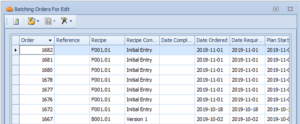
Within these tabs, you are able to edit the order as necessary. The Header tab allows you to modify the yield or instructions, for example.
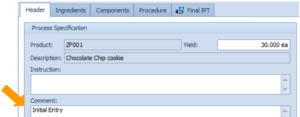
Note that the Comment field is required; this is meant to document the reason for the edit, though you may write any information that is needed.
The Ingredients tab allows you to change the ingredient amounts added, the sublot, or any other variable. This is useful for adjusting ingredient weights to compensate for purity variability.
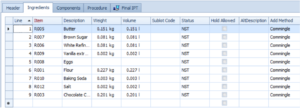
The Procedure tab allows you to modify the procedure as needed. You can change the testing requirements, frequency, and standard procedures.
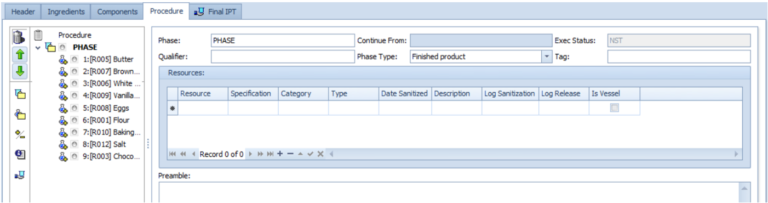
Ensure that the progress is saved by clicking the Save button or Ctrl + S on the keyboard.
When you are finished, publish the recipe by selecting the Publish button/
